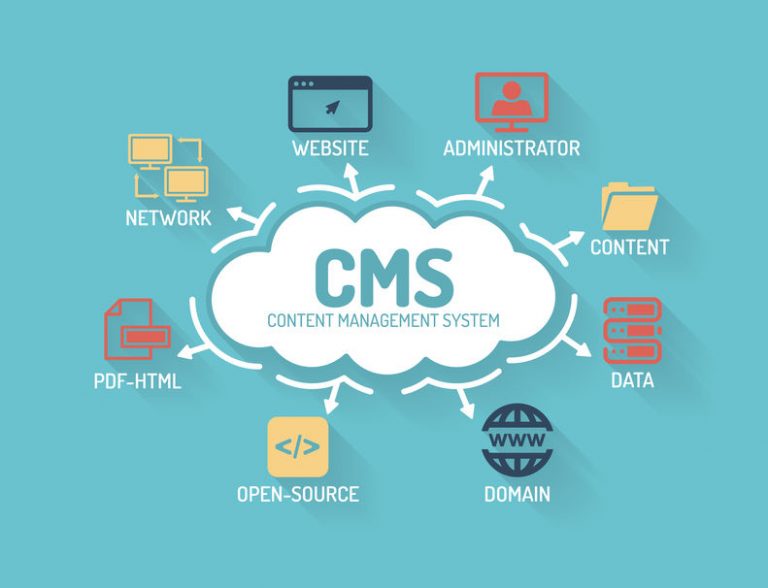What is a CMS?
Software known as a CMS (Content Management System) enables users to manage, update, and create content for websites without having to start from scratch with code.
A content management system (CMS) allows you to:
-
Add or modify blog entries and pages
-
Add media and pictures.
-
Use themes or templates to personalise your design.
- Plugins can be installed to add functionality.
CMS platforms are perfect for companies that want to grow and manage their online presence without having to hire developers all the time.
WordPress: The Most Widely Used CMS
There’s a good reason why WordPress.org is still the most widely used CMS globally. It is open-source, highly customisable, and boasts a sizable ecosystem of plugins, themes, and developers. It’s ideal for content-rich websites, blogs, portfolios, and even eCommerce when integrated with plugins like WooCommerce.
WordPress does, however, need continuous maintenance (updates, backups, security patches), separate hosting, and sporadic developer support for custom functionality. For businesses seeking flexibility and scalability, WordPress is frequently the best option.
Pros:
-
Open-source and incredibly adaptable
-
Large library of plugins and themes
-
Excellent SEO skills
-
Large developer community worldwide
-
Supports a wide range of websites, including business and basic blogs.
Cons:
-
Requires domain setup and self-hosting.
-
If not properly maintained, it may become vulnerable.
-
Developer assistance may be necessary for certain features.
-
Regular backups and updates are crucial.
Shopify: Purpose-Built for eCommerce
Shopify is a fully hosted content management system made especially for online retailers. It makes everything easier, including logistics, payment processing, and product management, which makes it ideal for companies that only deal with eCommerce.
It is very user-friendly; you don’t need any prior development experience to launch a well-designed store. When you want to create non-retail components or drastically alter layouts, Shopify can become restrictive. Its subscription-based pricing structure might also be a consideration for smaller companies.
Pros:
-
Secure, dependable, and completely managed
-
Simple to use; no coding knowledge is needed
-
Great for shipping, payment, and inventory integrations
-
24/7 customer support
-
Quick and responsive themes
Cons:
-
Subscription fees per month plus additional expenses
-
less flexibility in layout and design than open-source CMSs
-
Unless you use Shopify Payments, transaction fees
-
Not as suitable for blogs or non-eCommerce content
Webflow: Built for Designers and Agencies
Webflow is situated where design and development meet. Visual designers have complete control over structure, layout, and animations, and it provides CMS features for dynamic content. For agencies and creative brands looking for clean, fast websites that don’t rely heavily on plugins, Webflow is an attractive option.
However, compared to platforms like Wix or Shopify, Webflow has a steeper learning curve, and project scale may affect pricing. It works best for customers who value cutting-edge front-end functionality and precise design.
Pros:
-
Total control over the visual design
-
Exporting clean, semantic code
-
CMS integrated for dynamic content
-
High-performance, quick hosting was included.
-
Excellent for contemporary UI design and animation
Cons:
-
Learning curve for people who aren’t designers
-
More expensive than WordPress or Wix
-
Few extensions or plugins from third parties
-
Not the best for extensive e-commerce
Wix: Simple and Fast for Small Sites
Wix is an easy-to-use choice for personal brands or small businesses. It provides a variety of pre-made templates, integrated hosting, and drag-and-drop capabilities. For quick and easy projects, Wix is excellent, but it lacks the scalability and flexibility required for more complicated or busy websites.
Pros:
-
A very easy-to-use drag-and-drop editor
-
A hosted platform that requires little setup
-
Excellent for brief, low-volume websites
-
includes fundamental marketing and SEO tools.
-
There is a free plan available (branded).
Cons:
-
Limited ability to scale for expanding companies
-
Customising a design can be constrictive.
-
Switching to a different platform is challenging.
-
lacks developer backend flexibility
Final Thoughts
Selecting the best CMS is a strategic choice rather than merely a technical one. Every platform has advantages that fit various project objectives, financial constraints, and business models. There is a CMS to fit your needs, whether you want complete creative control, robust eCommerce capabilities, or a straightforward website that functions.
Our speciality at Takson Design is assisting companies in selecting the best platform, modifying it to suit their requirements, and keeping it operating at peak efficiency over time. We can assist you in making the best decision right away if you’re prepared to invest in a platform that fosters your expansion.