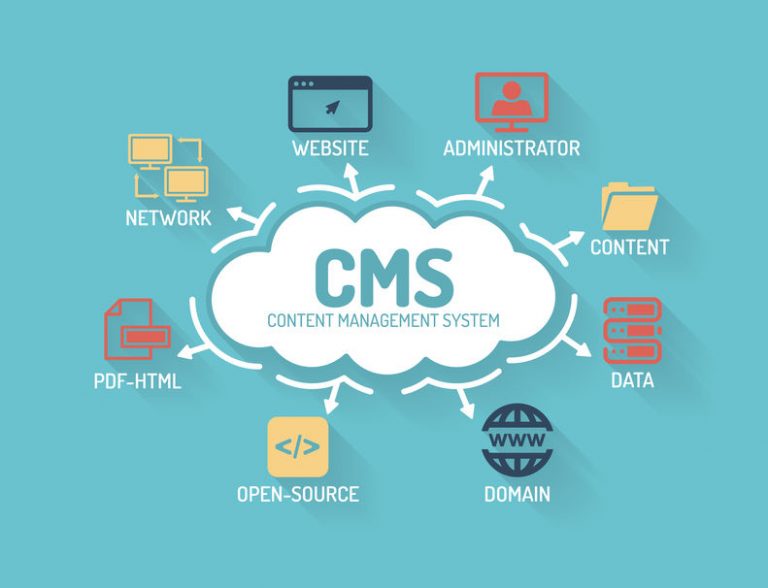If you’re starting a new website, choosing the right platform is one of the first big decisions you’ll face. Two of the most popular options today are WordPress and Webflow. Both are powerful, but they offer very different experiences depending on your needs, skills, and goals.
Let’s explore the key differences so you can choose the one that’s right for you.
What is WordPress?
WordPress is an open-source content management system (CMS) that powers over 40% of the internet. It’s flexible and works well for blogs, business sites, eCommerce stores, and more.
Key Features:
- Thousands of free and paid themes and plugins
- Large global community support
- Works with page builders like Elementor or WPBakery
- Full control over hosting and backend
What is Webflow?
Webflow is a visual website builder where you design everything on-screen without needing to code. It’s ideal for designers and modern businesses who want a custom, fast website without managing plugins or hosting separately.
Key Features:
- Visual, drag-and-drop interface
- Hosting and security built-in
- Pixel-perfect design control
- Clean, SEO-friendly code
- Great for responsive/mobile design
Key Differences Between WordPress and Webflow
1. Ease of Use
WordPress: Easier for beginners using themes; harder if you want full customization.
Webflow: Intuitive for designers; beginners may need time to learn.
2. Design Freedom
WordPress: Theme-based layouts; some limitations without page builders.
Webflow: 100% custom layout control — perfect for modern, unique websites.
3. Hosting & Maintenance
WordPress: You choose your hosting; you manage backups, updates, and security.
Webflow: Hosting is included; updates and security are automatic.
4. Speed & Performance
WordPress: Depends on your hosting and plugin usage.
Webflow: Optimized for speed and performance out of the box.
5. Cost
WordPress: Free software, but you’ll pay for hosting, themes, and plugins.
Webflow: Subscription-based pricing with built-in hosting and tools.
Which Platform Is Best for You?
Choose WordPress if:
You need a content-heavy site (like a blog or news site)
You want full backend access and flexibility
You’re okay managing hosting, updates, and plugins
Choose Webflow if:
You care deeply about custom design and visual layout
You want a fast, responsive, low-maintenance website
You don’t want to deal with technical updates or plugin conflicts
Our Final Thoughts
Both platforms are excellent. The right one depends on your project goals, technical skills, and long-term plans.
At Takson, we build powerful websites on both WordPress and Webflow — and we help clients decide which tool fits their business better.
Would you like a short 1-paragraph summary for social sharing, or a featured image in the same style as your portfolio?